Download
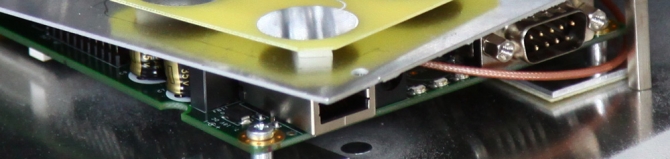
- Precompiled firmware images
- Compile from source
- Install from OpenWrt repositories
- Upgrade a device running qMp
Precompiled firmware images
The easiest way to start using qMp is to download a precompiled firmware file and install it on your wireless router. Please find the download links below.
Binary files
Here you can find the precompiled binary images to install in your device:
- qMp stable version 5.0.1, codenamed Leverage.
- To get the files ready to install to your device just go to https://fw.qmp.cat/Releases/5.0.1/
- If your device is not listed there, you can try to compile the image for a device already supported by OpenWrt (see instructions below)
- The source code can be found at https://dev.qmp.cat/projects/qmp/repository?rev=v5.0.1
- To get the files ready to install to your device just go to https://fw.qmp.cat/Releases/5.0.1/
- qMp oldstable version 5.0.0, codenamed Leverage.
- To get the files ready to install to your device just go to: https://fw.qmp.cat/Releases/5.0.0/
- The source code can be found at https://dev.qmp.cat/projects/qmp/repository?rev=v5.0.0
- qMp oldoldstable version 4.3.2, codenamed Macondo.
- To get the files ready to install to your device just go to:
https://fw.qmp.cat/Releases/4.3.2/ - The source code can be found at https://dev.qmp.cat/projects/qmp/repository?rev=4.2
- To get the files ready to install to your device just go to:
- qMp legacy version 4.2, codenamed Macondo.
- To get the files ready to install to your device just go to:
https://fw.qmp.cat/Releases/4.2/ - The source code can be found at https://dev.qmp.cat/projects/qmp/repository?rev=4.2
- To get the files ready to install to your device just go to:
- qMp legacy version 4.1, codenamed Macondo.
- To get the files ready to install to your device just go to:
https://fw.qmp.cat/Releases/4.1/ - The source code can be found at https://dev.qmp.cat/projects/qmp/repository?rev=4.1
- To get the files ready to install to your device just go to:
- qMp legacy version 4.0, codenamed Macondo.
- To get the files ready to install to your device just go to:
https://fw.qmp.cat/Releases/4.0/ - The source code can be found at https://dev.qmp.cat/projects/qmp/repository?rev=4.0
- To get the files ready to install to your device just go to:
- qMp legacy version 3.2.1, codenamed Clearance.
- To get the files ready to install to your device just go to:
https://fw.qmp.cat/Releases/3.2.1/ - The source code can be found at https://dev.qmp.cat/projects/qmp/repository?rev=3.2
- To get the files ready to install to your device just go to:
The oldstable, oldoldstable and legacy versions are only provided for backwards compatibility purposes. It is not recommended for first-time users nor for stable, long-term deployments.
The testing and experimental development versions of qMp are also available as precompiled images.
- The testing version, codenamed Neumann, with nightly build compilations for testing new features prior to adding them into the stable branch. It is backwards-incompatible via cable with qMp releases 4.2.1 or older (see this blog post). It might be available or unavailable at different stages of qMp development without any notice.
- To get the binary files for your device just go to:
https://fw.qmp.cat/testing/ - If your device is not listed there, you can try with the images for several architectures and subarchitectures available at https://fw.qmp.cat/testing
- The source code can be found here:
http://dev.qmp.cat/projects/qmp/repository/show?rev=testing
- To get the binary files for your device just go to:
- The experimental version, codenamed Kalimotxo, contains the bleeding edge qMp development code and it is based on the latest OpenWrt snapshots version. It is backwards-incompatible via cable with previous qMp releases (see this blog post). It might be available or unavailable at different stages of qMp development without any notice.
- To get the binary files for your device just go to:
http://fw.qmp.cat/experimental/ - If your device is not there, you can check the generic images for several architectures at:
http://fw.qmp.cat/experimental/ - The source code can be found here:
http://dev.qmp.cat/projects/qmp/repository/show?rev=master
- To get the binary files for your device just go to:
How to install the binary firmware image
The installation process of the firmware image varies from one device to another. Many devices (such as the Ubiquiti or TP-Link products) allow to install the qMp firmware image from the manufacturer's default web interface. To do so, usually the firmware file named "factory" is needed.
In any case, the procedure is the same as for a generic OpenWrt/LEDE firmware file. Check their instructions on How to install OpenWrt or How to install LEDE to your device.
Note: If your OpenWrt/LEDE-supported device does not have a qMp binary file, you can compile your own firmware from the sources, or ask at qMp's mailing lists for help.
Chef online image builder (deprecated)
This tool is outdated, but at some point it was used to easily "cook" your own binary using our on-line chef:
http://chef.qmp.cat
Compile from source
Go to the Development page to know how to get the SDK and set the environment to compile.
Note: Read this wiki article if you want to read more development tricks.
OpenWrt package repository
You can install our packages from any running OpenWrt system.
See the Packages section in the wiki.
Note: This method has not been fully tested, so please report your progress if you try it.
Upgrading a device running qMp
Otherwise, you can easily your node just running this command in a SSH session:
qmpcontrol upgrade
You can read in the wiki to know how this method works.
