Development
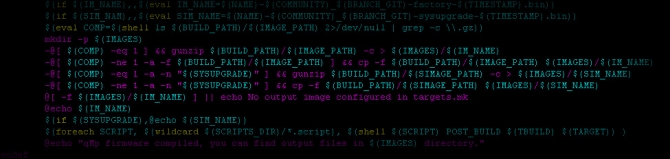
Set the environment
If you want to see some more options you can read the wiki article of the development environment.
Get the needed software
First of all you should take a look on the system requirements:
In a Debian based distributions (like Ubuntu), a set of packages are needed, you should install them:
sudo aptitude install \ git subversion zlib1g-dev gawk flex unzip bzip2 gettext build-essential \ libncurses5-dev libncursesw5-dev libssl-dev binutils cpp psmisc docbook-to-man
And if your machine is x86_64 you will need 32 bit development files.
In Debian/Ubuntu:
sudo aptitude install gcc-multilib
In CentOS/Fedora/RHEL the packets are:
gcc.i686, libgcc.i686, and glibc-devel.i686
Get the code and compile
[Recommended] Get the qMp firmware generator using git:
git clone git://qmp.cat/qmpfw.git qmpfw
[Outdated] Or get the code using http:
wget -c -q -O - "http://qmp.cat/gitrevision_download?project_id=7&rev=anonymous" | tar zxvf -
Then enter to source directory:
cd qmpfw
[Advanced] Do a checkout specifying the branch:
make .checkout_qmp QMP_GIT_BRANCH=branch_name
Example for testing branch:
make .checkout_qmp QMP_GIT_BRANCH=testing
And compile it specifying the target:
make build T=alix
You can find available targets by executing:
make list_targets
If you have more than one core in your computer you can use J=N:
make build T=alix J=4
After that, you will find the images ready to install in your devices inside directory:
qmpfw/images/
