qMp endorses the Wireless Battle of the Mesh v14
qMp supports this year's "Wireless Battle of the Mesh - Building Community Networks for Fun and Non-Profit".
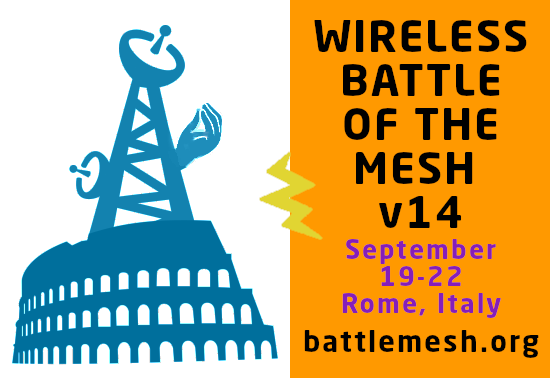 The event aims to bring together people from across the globe who are interested in community networks, including wireless mesh network technologies, fiber infrastructure, Do-It-Yourself Internet Access Providers, and more generally how to create and maintain a thriving community of people involved in building their own networks.
The event aims to bring together people from across the globe who are interested in community networks, including wireless mesh network technologies, fiber infrastructure, Do-It-Yourself Internet Access Providers, and more generally how to create and maintain a thriving community of people involved in building their own networks.
We envision 4 days of expert presentations, practical workshops, hacking sessions, and fruitful discussions: whether you are a mesh networking enthusiast, community networking activist, protocol developer, or have an interest in networking in general, come and join the event!
The Battlemesh is free of charge and open for all.
This year, the event will take place from Monday 19th to Wednesday 22nd of September, 2022 in Rome, Italy! It will be followed by the RomHack Camp on September 23-25, also in Rome.
Check out more information at https://www.battlemesh.org/BattleMeshV14
qMp endorses and supports "Wireless Battle of the Mesh - Building Community Networks for Fun and Non-Profit" not only for the efforts made by its community to advance the field of wireless mesh networking and foster the development of grass-roots community networks, but for their contribution to digital freedom rights movement, empowerment of peoples tech/net/media competency and a free and open civil society.
Join us now and free the network!
qMp 5.0.0 Leverage released
qMp 5.0.0 Leverage has just been released. This new version is based on OpenWrt 19.07.7.
Changes since the previous stable release (4.2)
- Based on OpenWrt 19.07.7
- Most of the Qualcomm Atheros devices are now on the ath79 targes
- Updated to the latest BMX6 stable version
- Added support for new devices
- 802.11s is the default radio mode for mesh
- Better support for 802.11ac
- Simplification of web GUI configuration pages
- GWCK (Gateway checker) and LibreMap disabled by default
- Better integration with OpenWrt's device information sources
Bugs fixed since the latest stable release (4.0):
- #214 Autodetect mesh/lan/wan device
- #473 Wireless interfaces get a 802.1ad VLAN when reconfigured from a non-functional status
- #475 /usr/lib/lua/luci/dispatcher.lua:756: module 'luci.cbi' not found:
- #461 Allow choosing wireless country
- #474 Custom community names are not included into the hostname
- #480 ACL via RPCD in LuCI
- #481 LAN bridge consistently gets 169.254.185.1 address during qmp_autoconf
- #485 MikroTik devices have their MAC addresses removed
Known issues
- #118 some IPv6 in bmx6-luci are wrong
- #126 Use SSID to indentify the node
- #339 add the number of nodes in the network
- #348 Disable the SSID broadcasting
- #422 802.1AD have small MTU value
- #423 Devices with a single Ethernet interface and a swith driving different ports (e.g. eth0=> eth0.1+eth0.2) are not properly managed if the switch is on eth1 instead of eth0 (case of TL-WR841N-v8)
- #429 A wireless device configured as "ignored" by qMp can not be reconfigured again
- #436 "qmpcontrol sysupgrade" only works with *sysupgrade* files
- #445 prior current settings altered when performing settings on qmp through luci
- #446 [qmp-users] BMX6 Graph issue in Macondo
- #447 webgui on nodes never finishes loading when running lan-only mesh on wdr3500 and wdr3600
- #449 Port forwarding not working
- #450 [qmp-ncgui] nodes[indexNode(nodeId)].system.board.release.codename does not exist anymore
- #477 Cannot configure qmp-wireless in Nanostation XM post 1846G (menu has disappeared)
- #476 Mixed 'mesh + legacy' mode only works as 'mesh' in 4.2.1 and onwards (4.2.2 and Kalimotxo). Affecting three/four models at least.
Important note
qMp 5.0.0 Leverage does not use 802.1ad (QinQ) VLANs on top of wired interfaces by default. anymore In releases previous to 4.0, 802.1q VLANs were used. Afterwards, and up to qMp 4.2.1, 802.1q VLANs were replaced by 802.1ad (QinQ) VLANs, which solved certain problems but added MTU issues. Not using neither 802.1q nor 802.1ad VLANs makes the default configuration for wired interfaces backwards-incompatible via cable with devices running qMp releases previous to 4.2.1. Compatibility via wireless is unaffected. You can read this blog post for more information.
How to get it
The qMp 5.0.0 firmware binaries can be found at http://fw.qmp.cat/Releases/5.0.0. Alternatively, you can compile your own images with your preferred options:
# Clone the qmp-cooker firmware cooker: git clone -b v5.0.0 https://dev.qmp.cat/qmp-cooker.git qmp-cooker-v5.0.0 cd qmp-cooker-v5.0.0 # Show qmp-cooker help and usage: ./cooker --help # Download the packages feeds: ./cooker -f # List available architecture targets: ./cooker --targets # Build the qmp-packages for the selected architecture target (e.g. "ath79/generic"): ./cooker -b ath79/generic # List available profiles for the selected architecture target (e.g. "ar71xx/generic"): ./cooker --profiles=ath79/generic # Cook the firmware for the selected device profile (e.g. "ubnt-nano-m-xw"): ./cooker -c ath79/generic --profile=ubnt_nanostation-m-xw --flavor=qmpsmall # Find the firmware binary file under the "output" folder: ls -la output
qMp 4.2 Macondo released
qMp 4.2 Macondo has just been released. This new version is based on OpenWrt 18.06.5.
Changes since the previous stable release (4.1)
- Based on OpenWrt 18.06.5
Changes since the previous stable release (4.0)
- Based on OpenWrt 18.06.4
- Improved web interface
- Menus, pages and their sections inside have been reorganized for a more logical navigation
- The Network Characterization Daemon (NCD) from the Reflection project has been included to the packages
- Updated to the latest BMX6 stable version
- Added support for new devices
- 802.11s is the default radio mode for mesh
- Ad-Hoc is the legacy radio mode for mesh
- 802.11s+AdHoc modes can be used simultaneously for backwards-compatibility
- DFS support with 802.11s
- Most wireless drivers now support DFS with AP and 802.11s modes, so use it
- To avoid undesired channel changes, the wifihealth script monitors the wireless interfaces and resets them if needed
- Better support for 802.11ac
Bugs fixed since the latest stable release (4.0):
- #218 Remove IPv4 options from OLSR config
- #295 "Offer" tunnels can not add "Additional Fields"
- #298 Domains to publish form tooltip is wrong
- #391 Remove code debris after commit 6d03214db8f3bdf07ff60b45d911d86d8cb6211e
- #419 eth0 and eth1 are WAN and LAN respectively in TL-WR841N
- #424 Macondo and 3.2.1 issue on wr940n v2 (wr941nd v5)
- #428 LuCI datatype "ip4prefix" is now called "cidr4"
- #432 Add missing file /usr/lib/lua/luci/view/admin_status/index.htm when luci-mod-admin package is not installed (qmp-cli)
- #441 root password overwritten on first boot (or after flashing)
- #446 [qmp-users] BMX6 Graph issue in Macondo
- #450 [qmp-ncgui] nodes[indexNode(nodeId)].system.board.release.codename does not exist anymore
- #451 [qmp-ncgui] Missing dependency wget
- #452 Network configuration doesn't manage an interface in LAN without mesh VLAN tagging properly
- #453 The IPv4 address textfield in Wizard => NATTED mode (and also in network settings) does not pass the browser's HTML5 validation
- #454 Community name (i.e. Guifi.net) is not being stored to /etc/config/qmp
- #455 The "Node settings" page does not save the changes
- #456 Wireless settings page not working
- #457 [nc-gui] All the "debug" options are shown in the menu
- #458 [nc-gui] The menu entry should be integrated into the "Tools" menu
- #462 During first boot's autoconf, both radios in 5 and 2.4 GHz are set as "802.11s + AP (LAN)" with wrong network in /etc/config/wireless
- #463 When dual wifi mode (e.g.: 802.11s + adhoc) is used, wlan0 and wlan0a are shown in Easy Setup
- #464 After changing wifi settings, the [logical] network interfaces don't come up until reboot
- #465 "Network mask" in easy setup is not properly read from /etc/config/qmp
- #466 Devices with a switch on eth0 and eth0.1 eth0.2 interfaces on top of it are not properly autoconfigured
- #467 Two wireless interfaces each on a different band are configured differently if they are "radio0=>5GHz, radio1=>2.4GHz" or "radio0=>2.4GHz, radio1=>5GHz"
- #468 Community name is not saved in ¿Natted? mode
- #470 Check WiFi status when using 802.11s on DFS-enforced channels
- #471 hwmode must be 11a, 11b or 11g, not 11na or 11ng
Known issues
- #118 some IPv6 in bmx6-luci are wrong
- #126 Use SSID to indentify the node
- #422 802.1AD have small MTU value
- #423 Devices with a single Ethernet interface and a swith driving different ports (e.g. eth0=> eth0.1+eth0.2) are not properly managed if the switch is on eth1 instead of eth0 (case of TL-WR841N-v8)
- #429 A wireless device configured as "ignored" by qMp can not be reconfigured again
- #445 prior current settings altered when performing settings on qmp through luci
- #446 [qmp-users] BMX6 Graph issue in Macondo
- #447 webgui on nodes never finishes loading when running lan-only mesh on wdr3500 and wdr3600
- #449 Port forwarding not working
- #450 [qmp-ncgui] nodes[indexNode(nodeId)].system.board.release.codename does not exist anymore
Important note
qMp 4.2 Macondo uses 802.1ad (QinQ) VLANs on top of wired interfaces. In releases previous to 4.0, 802.1q VLANs were used. This makes the default configuration for wired interfaces backwards-incompatible via cable with devices running qMp releases previous to 4.0. Compatibility via wireless is unaffected. You can read this blog post for more information.
How to get it
The qMp 4.2 firmware binaries can be found at http://fw.qmp.cat/Releases/4.2. Alternatively, you can compile your own images with your preferred options:
# Clone the qmp-cooker firmware cooker: git clone -b 4.2 https://dev.qmp.cat/qmp-cooker.git qmp-cooker-4.2 cd qmp-cooker-4.2 # Show qmp-cooker help and usage: ./cooker --help # Download the packages feeds: ./cooker -f # List available architecture targets: ./cooker --targets # Build the qmp-packages for the selected architecture target (e.g. "ar71xx/generic"): ./cooker -b ar71xx/generic # List available profiles for the selected architecture target (e.g. "ar71xx/generic"): ./cooker --profiles=ar71xx/generic # Cook the firmware for the selected device profile (e.g. "ubnt-nano-m-xw"): ./cooker -c ar71xx/generic --profile=ubnt-nano-m-xw --flavor=qmpsmall # Find the firmware binary file under the "output" folder: ls -la output
qMp endorses the Wireless Battle of the Mesh v11
The Wireless Battle of the Mesh is an event that aims to bring together people from across the globe to test the performance of different routing protocols for ad-hoc networks, like Babel, B.A.T.M.A.N, BMX6/BMX7, OLSR, and 802.11s and static routing. Of course, new protocols (working on LEDE) are always welcome.
Many developers and community networkers will join the event to hack, test, discuss, explain and learn. If you are interested in dynamic routing protocols or wireless community networks you can't miss this event! The Battlemesh is free of charge and open for all.
This year the event will take place from Monday 7th to Sunday 13th of May 2018 in Berlin, Germany. It is co-located with the Wireless Community Weekend in the Wireless-Meshup event.
The qMp community endorses and supports the Battle of the Mesh v11, and teams with other communities to foster the development of bottom-up community networks.
Many other communities endorse and support the Wireless Battle of The Mesh v11. If you are interested in coming, join the event's Mailing List to stay up to date with the latest news.
Join us now and free the network!
